2019年6月CFA准考证打印时间为:2019年5月中旬
预计2019年6月CFA准考证打印时间为:2019年5月中旬。具体时间,请关注中国CFA考试网信息发布。
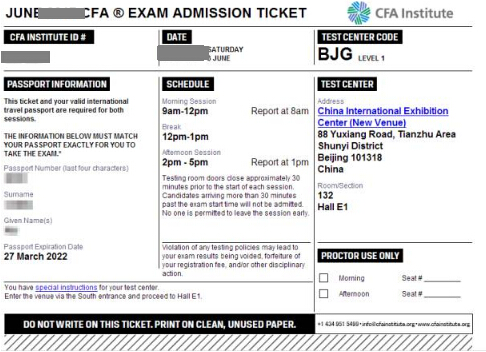
June 2019 Exam Calendar (Levels I, II, and III) 【2019年6月CFA一二三级考试日历】
Admission tickets available
Mid-May 2019
Test center change request submission deadline
11 June 2019, 12 Noon ET
Exam Day: Asia Pacific (Levels II & III); Americas and EMEA (all levels)
15 June 2019
Exam Day: Asia Pacific (Level I only)
16 June 2019
Religious alternate exam date (Americas and EMEA, all levels)
16 June 2019
Religious alternate exam date (Asia Pacific, all levels)
17 June 2019
【提醒一下】,亚洲考生注意请关注2019年CFA考试时间变化(以免错过考试时间):
亚太地区:2019年6月CFA一级考试时间在2019年6月16日,CFA二、三级考试时间是在2019年6月15日。与之前的CFA考试不同,之前都是在同一天,而2019年CFA考试则相差一天。
其他地区:CFA一二三级考试均在2019年6月15日!
December 2019 Exam Calendar (Level I only)【2019年12月CFA一级考试日历】
Standard registration fee deadline
14 August 2019
Final (late) registration fee deadline
11 September 2019
Test center change request submission deadline
3 December 2019, 12 Noon ET
Exam Day
7 December 2019
Religious alternate exam date
8 December 2019
June 2020 Exam Calendar (Levels I, II, and III) 【2020年6月CFA一二三级考试日历】
Exam Day: Asia Pacific (Levels II & III); Americas and EMEA (all levels)
6 June 2020
Exam Day: Asia Pacific (Level I only)
7 June 2020
CFA准考证上包含:考生ID,考试日期,考点编号,考生护照信息,考试时间安排,考场具体地址。
大家记得核对准考证的信息,虽说是老生常谈了,但还是每年都有人中招,白白给协会送钱,你一定要核对你的护照信息(名字,有效期,护照号)是否都跟准考证的一致。看过以前的论坛帖,有人就因为护照有效期不一致被拒之考场外的。
CFA准考证打印具体步骤
Step 1:登陆&打印准考证
Step 2:核对准考证上的信息(包括考号、姓名、护照号、护照有效期)考号进你的Account查看profile即可。
Step 3:确认或更新你的名字或护照信息(如果有更新护照的情况,请一定要更新你的护照信息)可以填表更新。在后台回复【护照】即可下载pdf附上护照扫描件,填写好发给协会更新即可(cmservices@cfainstitute.org)。(这几天属于高峰期,一般是3-5个工作日就可以更新好)
要是更新了考号或护照信息,请记得重新打印准考证!!!
注:还有很多小伙伴会问到名字大小写和顺序的问题,原则上是只要名字的字母都没错,大小写和顺序都没关系,实在不放心的也可以更新。
护照是全大写,准考证只有首字母大写是不影响的。姓在后,名在前的问题也可忽略。
关于机读护照的问题,对于中国考生,一般你的护照号是G或E打头的都是机读护照,不用担心。
Step 4:查好考点,每年都更新,一定看清楚这次的考点,最好提前踩点。(之前订了酒店如果换了考点记得改,还没订酒店的记得赶紧订哦)
以下附上CFA协会原文,大家记得登录打印自己的准考证。
Please follow the steps below to gain admission to the exam:
Access your Ticket
You will be notified when admission tickets are available. Before viewing your ticket, you will be prompted to read and agree to the conditions, requirements, policies, and procedures for the CFA exam. We strongly encourage you to carefully read and understand all the testing policies.
Print Your Ticket
Print your ticket on clean, unused paper. Note:You must not write on the front or back of your exam admission ticket at any time.
Review Your Ticket
Different browser settings can cause some ticket information to be missing on your printed version. Make sure your printed ticket displays the following information correctly:
Your CFA Institute ID number
The last four characters of your passport number
Your name as it appears in your CFA Institute account
Your passport expiration date
The name, date, and location of the test center where you are assigned to take the exam
Confirm or Update Your Name or Passport Information
The information on your ticket reflects what is in our records. If this information does not exactly match what appears on your valid, unexpired, international travel passport, you will not be permitted to sit for the exam and you will forfeit your registration fee.
Login to confirm or update the passport information on file.
To update your name as it appears in your account, submit the Identification Information Change Request(PDF). (Review the identification policy for more information.)
Remember: You must reprint your admission ticket after you update your information.
Notify us if there are any errors on your ticket.
Check Your Test Center Address Testing facilities may change from year to year; visit your test center before exam day to get familiar with the location. Candidates arriving more than 30 minutes past the exam start time will not be admitted. No one is permitted to leave the session early.
常见问题一:准考证不能打印在一张纸上?
友情提醒,在打印CFA准考证前,首先点击浏览器的文件按钮进入打印预览界面。通常在打印设置不合适的情况下可能遇到的问题分两类。
第一,CFA准考证打印后右侧部分显示不完全。
第二,CFA准考证打印后会消费两张纸。
解决以上两种打印不正常的方法为,打印时将页边距向中间调整。
常见问题二:没有收到CFA协会的准考证打印邮件
1)检查下自己所用邮箱的垃圾邮件、已删除邮件、分类标记的如广告邮件等;2)由于刚刚开始打印准考证时,CFA协会是分批次给考生发送邮件,未收到邮件的考生可直接在线登录官网账户打印。
中国CFA考试网(www.cfa.cn)综合整理,来源:中国CFA考试网,原创文章,经授权转载,若需引用或转载,请注明出处 ,仅供参考、交流之目的。




 CFA考试动态
CFA考试动态
 发布时间:2019-04-23
发布时间:2019-04-23




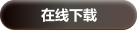






 复制本文链接
复制本文链接 模拟题库
模拟题库

 221267
221267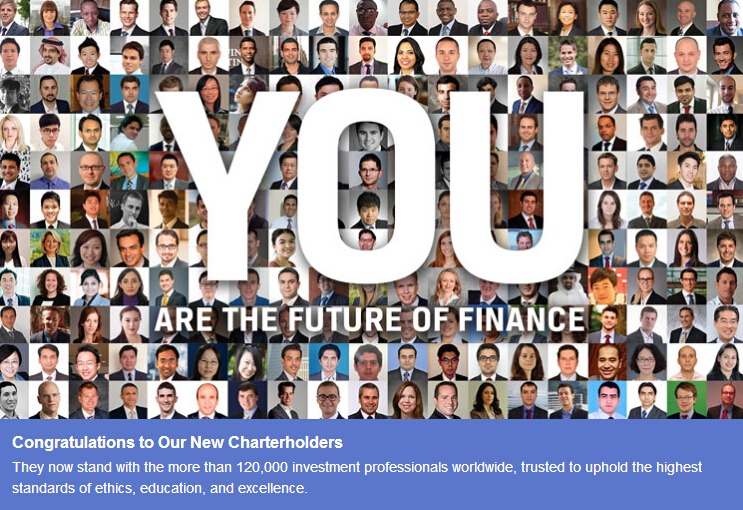
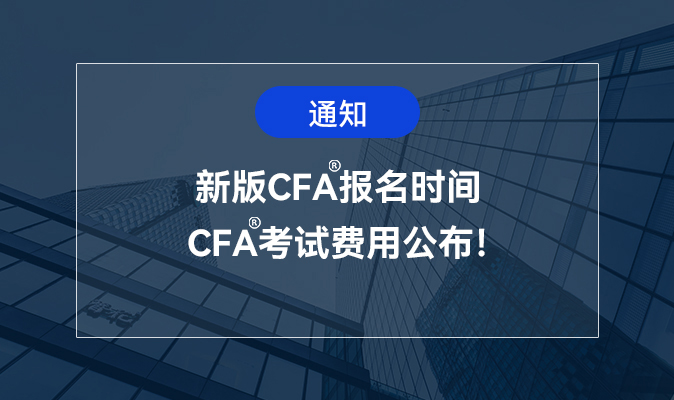
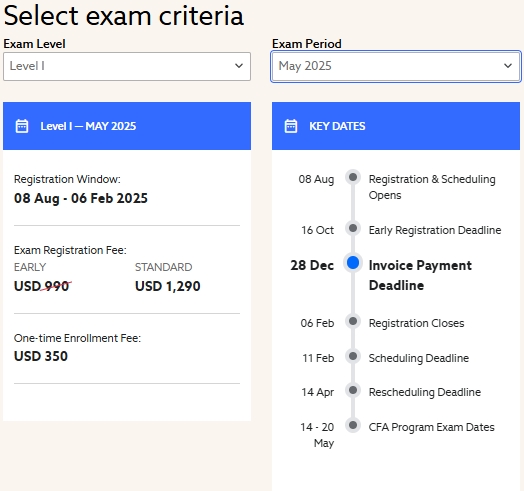
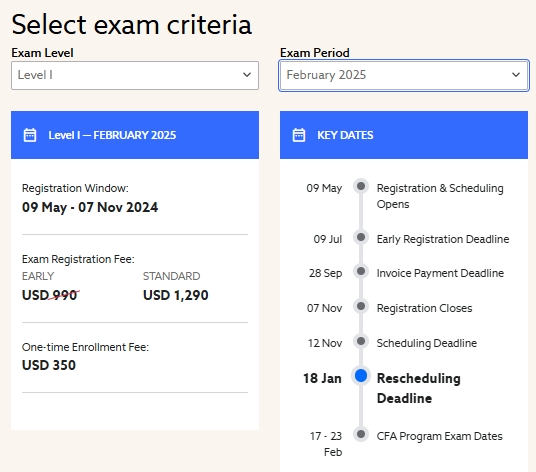
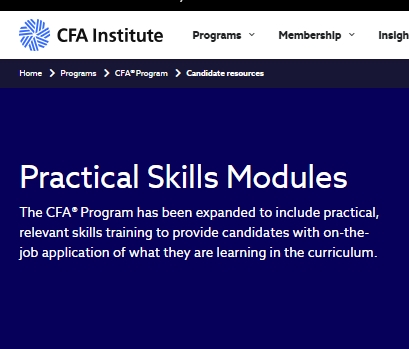
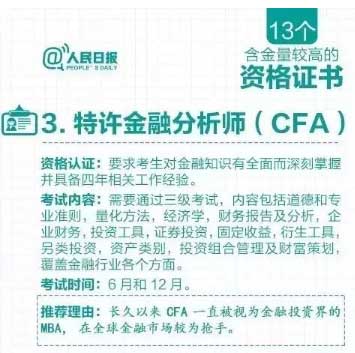
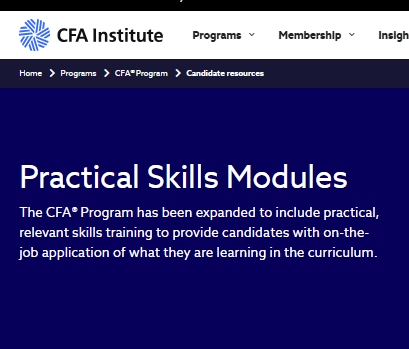
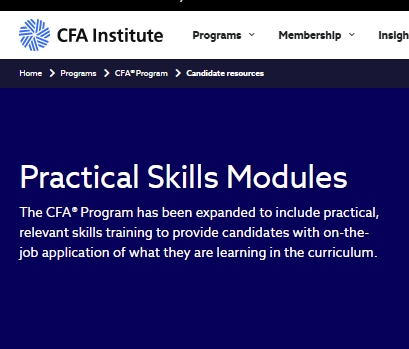
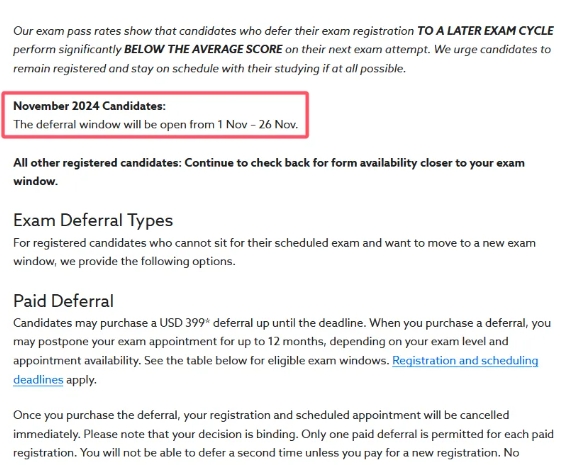




















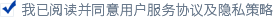





 >
>